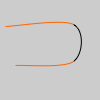|
Name |
curve()曲线 |
||||||||||||||||||||||||
|
Examples |
noFill(); stroke(255, 102, 0); curve(5, 26, 5, 26, 73, 24, 73, 61); stroke(0); curve(5, 26, 73, 24, 73, 61, 15, 65); stroke(255, 102, 0); curve(73, 24, 73, 61, 15, 65, 15, 65); |
||||||||||||||||||||||||
|
Description |
Draws a curved line on the screen. The first and second parameters specify the beginning control point and the last two parameters specify the ending control point. The middle parameters specify the start and stop of the curve. Longer curves can be created by putting a series of curve() functions together or using curveVertex(). An additional function called curveTightness() provides control for the visual quality of the curve. The curve() function is an implementation of Catmull-Rom splines. Using the 3D version requires rendering with P3D (see the Environment reference for more information). 在屏幕上绘制一条曲线。第一和第二个参数指定起点控制点, 最后两个参数指定结束控制点。中间参数指定曲线的开始和停止。可以通过将一系列曲线 () 函数放在一起或使用 curveVertex () 来创建更长的曲线。一个名为 curveTightness () 的附加函数为曲线的视觉质量提供控制。曲线 () 函数是卡特莫尔样条的实现。使用3D 版本需要用 P3D 进行渲染 (有关更多信息, 请参见环境参考)。 |
||||||||||||||||||||||||
|
Syntax |
curve(x1, y1, x2, y2, x3, y3, x4, y4) curve(x1, y1, z1, x2, y2, z2, x3, y3, z3, x4, y4, z4) |
||||||||||||||||||||||||
|
Parameters |
|
||||||||||||||||||||||||
|
Returns |
void |
||||||||||||||||||||||||
|
Related |
curveVertex() |
- 本文固定链接: http://iprocessing.cn/2017/07/29/curve曲线/
- 转载请注明: 卡萨布兰卡 于 Processing编程艺术 发表