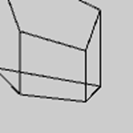|
Name |
frustum()截锥 |
||||||||||||
|
Examples |
size(100, 100, P3D); noFill(); background(204); frustum(-10, 0, 0, 10, 10, 200); rotateY(PI/6); box(45); |
||||||||||||
|
Description |
Sets a perspective matrix as defined by the parameters. A frustum is a geometric form: a pyramid with its top cut off. With the viewer’s eye at the imaginary top of the pyramid, the six planes of the frustum act as clipping planes when rendering a 3D view. Thus, any form inside the clipping planes is rendered and visible; anything outside those planes is not visible. Setting the frustum has the effect of changing the perspective with which the scene is rendered. This can be acheived more simply in many cases by using perspective(). Note that the near value must be greater than zero (as the point of the frustum “pyramid” cannot converge “behind” the viewer). Similarly, the far value must be greater than the near value (as the “far” plane of the frustum must be “farther away” from the viewer than the near plane). Works like glFrustum, except it wipes out the current perspective matrix rather than multiplying itself with it. 设置由参数定义的透视矩阵。
截锥是一种几何形式: 它的顶端被切断的金字塔。随着观众的眼睛在金字塔的假想顶部, 在渲染3D 视图时, 六个截锥的平面充当修剪平面。因此, 修剪平面内的任何形式都呈现和可见;那些飞机以外的东西是看不到的。
设置截锥具有改变场景渲染角度的效果。在许多情况下, 使用透视 () 可以更简单地实现这一点。
请注意, 近值必须大于零 (因为截锥 “棱锥图” 的点不能收敛于 “查看器” 后面)。同样, 远值必须大于近值 (因为 “远” 的截锥的平面必须比近平面 “远离” 查看器)。
工作像 glFrustum, 除了它擦除当前的透视矩阵, 而不是乘以它自己。 |
||||||||||||
|
Syntax |
frustum(left, right, bottom, top, near, far) |
||||||||||||
|
Parameters |
|
||||||||||||
|
Returns |
void |
||||||||||||
|
Related |
camera() |
- 本文固定链接: http://iprocessing.cn/2017/08/07/frustum截锥/
- 转载请注明: 卡萨布兰卡 于 Processing编程艺术 发表