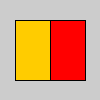|
Name |
red()红色值 |
||||
|
Examples |
color c = color(255, 204, 0); // Define color ‘c’ fill(c); // Use color variable ‘c’ as fill color rect(15, 20, 35, 60); // Draw left rectangle float redValue = red(c); // Get red in ‘c’ println(redValue); // Print “255.0” fill(redValue, 0, 0); // Use ‘redValue’ in new fill rect(50, 20, 35, 60); // Draw right rectangle |
||||
|
Description |
Extracts the red value from a color, scaled to match current colorMode(). The value is always returned as a float, so be careful not to assign it to an int value. The red() function is easy to use and understand, but it is slower than a technique called bit shifting. When working in colorMode(RGB, 255), you can acheive the same results as red() but with greater speed by using the right shift operator (>>) with a bit mask. For example, the following two lines of code are equivalent means of getting the red value of the color value c: 从颜色中提取红色值, 缩放以匹配当前 colorMode ()。该值始终作为浮点返回, 因此请注意不要将其赋给一个 int 值。
红色 () 函数易于使用和理解, 但它比称为位移位的技术慢。当工作在 colorMode (RGB, 255), 你可以获得相同的结果为红色 (), 但以更高的速度通过使用右移位操作符 (>>) 与位掩码。例如, 以下两行代码是获取颜色值 c 的红色值的等效方法:
float r1 = red(c); // Simpler, but slower to calculate float r2 = c >> 16 & 0xFF; // Very fast to calculate |
||||
|
Syntax |
red(rgb) |
||||
|
Parameters |
|
||||
|
Returns |
float |
||||
|
Related |
green() |
- 本文固定链接: http://iprocessing.cn/2017/08/08/red红色值/
- 转载请注明: 卡萨布兰卡 于 Processing编程艺术 发表