|
Name |
set()设置像素颜色 |
||||||||
|
Examples |
color black = color(0); set(30, 20, black); set(85, 20, black); set(85, 75, black); set(30, 75, black);
for (int i = 30; i < width-15; i++) { for (int j = 20; j < height-25; j++) { color c = color(204-j, 153-i, 0); set(i, j, c); } }
size(100, 100); PImage myImage = loadImage(“apples.jpg”); set(0, 0, myImage); line(0, 0, width, height); line(0, height, width, 0); |
||||||||
|
Description |
Changes the color of any pixel, or writes an image directly to the display window. The x and y parameters specify the pixel to change and the c parameter specifies the color value. The c parameter is interpreted according to the current color mode. (The default color mode is RGB values from 0 to 255.) When setting an image, the x and y parameters define the coordinates for the upper-left corner of the image, regardless of the current imageMode(). Setting the color of a single pixel with set(x, y) is easy, but not as fast as putting the data directly into pixels[]. The equivalent statement to set(x, y, #000000) using pixels[] is pixels[y*width+x] = #000000. See the reference for pixels[] for more information. 更改任何像素的颜色, 或直接将图像写入显示窗口。
x 和 y 参数指定要更改的像素, c 参数指定颜色值。根据当前颜色模式解释 c 参数。(默认颜色模式是从0到255的 RGB 值。设置图像时, x 和 y 参数定义图像左上角的坐标, 而不考虑当前的 imageMode ()。
设置单个像素的颜色 (x、y) 很简单, 但不能像将数据直接放入像素 [] 那样快。使用像素 [] 设置的等价语句 (x、y、# 000000) 是像素 [y * 宽 + x] = # 000000。有关详细信息, 请参阅像素 [] 的参考。 |
||||||||
|
Syntax |
set(x, y, c) set(x, y, img) |
||||||||
|
Parameters |
|
||||||||
|
Returns |
void |
||||||||
|
Related |
get() |
- 本文固定链接: http://iprocessing.cn/2017/08/09/set设置像素颜色/
- 转载请注明: 卡萨布兰卡 于 Processing编程艺术 发表