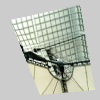|
Name |
textureMode()纹理模式 |
||||
|
Examples |
size(100, 100, P3D); noStroke(); PImage img = loadImage(“laDefense.jpg”); textureMode(IMAGE); beginShape(); texture(img); vertex(10, 20, 0, 0); vertex(80, 5, 100, 0); vertex(95, 90, 100, 100); vertex(40, 95, 0, 100); endShape();
size(100, 100, P3D); noStroke(); PImage img = loadImage(“laDefense.jpg”); textureMode(NORMAL); beginShape(); texture(img); vertex(10, 20, 0, 0); vertex(80, 5, 1, 0); vertex(95, 90, 1, 1); vertex(40, 95, 0, 1); endShape(); |
||||
|
Description |
Sets the coordinate space for texture mapping. The default mode is IMAGE, which refers to the actual coordinates of the image. NORMAL refers to a normalized space of values ranging from 0 to 1. This function only works with the P2D and P3D renderers. With IMAGE, if an image is 100 x 200 pixels, mapping the image onto the entire size of a quad would require the points (0,0) (100, 0) (100,200) (0,200). The same mapping in NORMAL is (0,0) (1,0) (1,1) (0,1). 设置纹理映射的坐标空间。默认模式是图像, 它指的是图像的实际坐标。“正常” 指的是介于0到1之间的规范化的值空间。此函数仅适用于 P2D 和 P3D 器。
对于图像, 如果图像是 100 x 200 像素, 则将图像映射到四个数字的整个大小将需要点 (00) (100、0) (100200) (0200)。同一映射在法线是 (00) (10) (11) (01)。 |
||||
|
Syntax |
textureMode(mode) |
||||
|
Parameters |
|
||||
|
Returns |
void |
||||
|
Related |
texture() |
- 本文固定链接: http://iprocessing.cn/2017/08/09/texturemode纹理模式/
- 转载请注明: 卡萨布兰卡 于 Processing编程艺术 发表