
线
void setup() {
size(640, 360);
stroke(255);
noFill();
background(0);
line(10, 80, 30, 40); // Left line
line(20, 80, 40, 40);
line(30, 80, 50, 40); // Middle line
line(40, 80, 60, 40);
line(50, 80, 70, 40); // Right line
saveFrame();
}
void draw() {
}
后面我们会学到设置变量,这个会很方便操作,将相同的用变量表示,然后带入
void setup() {
size(640, 360);
stroke(255);
background(0);
int x = 5; // Set the horizontal position
int y = 60; // Set the vertical position
line(x, y, x+20, y-40); // Line from [5,60] to [25,20]
line(x+10, y, x+30, y-40); // Line from [15,60] to [35,20]
line(x+20, y, x+40, y-40); // Line from [25,60] to [45,20]
line(x+30, y, x+50, y-40); // Line from [35,60] to [55,20]
line(x+40, y, x+60, y-40); // Line from [45,60] to [65,20]
saveFrame("line-#.png");
}
void draw() {
}
接下来,我们做一个简单的例子,我们绘制3条线段,线会一点一点像右移动,如果移动到最右端,线就重新从最左端开始继续向右移动
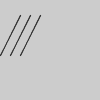
int x = 0; // Set the horizontal position
int y = 55; // Set the vertical position
void setup() {
size(100, 100); // Set the window to 100 x 100 pixels
}
void draw() {
background(204);
line(x, y, x+20, y-40); // Left line
line(x+10, y, x+30, y-40); // Middle line
line(x+20, y, x+40, y-40); // Right line
x = x + 1; // Add 1 to x
if (x > 100) { // If x is greater than 100,
x = -40; // assign -40 to x
}
}
接下来我们来看下线段随鼠标移动的案例

void setup(){
size(100, 100); //插入你的初始化程序
//setup_();
}
void draw(){
background(204); // Assign the horizontal value of the cursor to x
float x = mouseX; // Assign the vertical value of the cursor to y
float y = mouseY;
line(x, y, x+20, y-40);
line(x+10, y, x+30, y-40);
line(x+20, y, x+40, y-40);
//插入你的draw代码
//draw_();
}代码要素
//注释
/* */多行注释
ctrl+/ 批量添加注释符
;语句终结符,每一句程序之后必须要有
processing中大小写敏感
size();不能写成Size();
background();不要写成Background();
ctrl+T 代码自动快速对齐
print()和println(),控制台输出,方便我们理解
Tweak模式简介
函数用法查找简介
显示和输入中文注释符介绍
- 本文固定链接: http://iprocessing.cn/2017/10/22/献给processing爱好者的教程【6】-基础知识【卡卡】/
- 转载请注明: 卡萨布兰卡 于 Processing编程艺术 发表